The NAS Produkt
05 Nov 2009UPDATE: There is a SPCR review of this motherboard :http://www.silentpcreview.com/zotac-ion
It’s been a while since my last post, so here’s a fat one!
I want to tell you about my NAS I built a little more than 1 month from now. My own computer history left me with a small amount of hard drives, from various sizes and various vendors. Each one was partitioned in fancy ways, and mostly in NTFS, since I’ve been using Windows for my desktop for almost 10 years and it was just easier to keep it that way. Needless to say, almost every partition was full (of Ubuntu and Debian ISO cd images of course) which was preventing me from “re-organizing” the storage. Sharing those files to my laptop and gateway left me with only one easy possibility: Windows’s CIFS, which sucks pretty much.
My last Desktop was showing signs of weakness and old age (4 years of 24/7 operation) and drives would disappear randomly from the system every now and then. Therefore I decided I needed a dedicated computer for centralized storage. I needed it to be reliable, as low power as possible since it was supposed to be on 24/7 and I care about the baby seals. Also, I really wanted a ‘real’ computer, on a x86/amd64 architecture where I would be able to run some Linux system and be able to run heavy tasks on it, like encoding a raw movie (of my holidays of course).
ITX form factor is great. I’ve already used those little cheap cards for my gateway at home. Low space, low power consumption, fanless little jewels. I needed a usable storage space of at the very least 1Tb. I also wanted this storage to use some level of RAID, for safety, and also for fun (UPDATE This sucks, RAID is not safety, it’s disponibility. Do backups instead). Read/write performance is not what I had in mind. For the rest of this post, keep in mind that I’m also a huge cheapass.
I didn’t want to pay for those still expensive 2Tb hard disks. So I’m building a RAID, that gives me more than 1Tb of storage, using only 1Tb disks. My answer is : 3x 1Tb on RAID5. RAID1 would have been great, but that would require another drive. Also RAID5 has poor writing performances but that’s not really a problem since I’ll mainly be reading from the NAS. Of course, I’m not buying any expensive RAID controller card so I’ll leave that task to linux and mdadm. Regarding power consumption, noise level and $$$, the 1Tb Western Digital Caviar Green looked really interesting.
Ok so I have chosen my disks. Now I’ll need to plug them into some motherboard that’ll run Linux. Again, the requirements are low power consumption, cheap price, low noise levels.
I’ve been reading about Atom platform for quite a long time, everyone praising the decent performances and low power consumption. I also The problem was that most of the MB at that time came with 945* chipsets which were said to be Watt guzzlers. The ION chipset from Nvidia really looked more like it. I’ve always used Nvidia chipsets in my computers and always been happy with them. So I went out hunting for an intel Atom+Nvidia ION based board, with at least 3 SATA slots at a reasonable price.
Mini ITX + > 3 sata slots + Atom/ION + cheap = narrow choice.*
The website mini-itx.com had just released a review of the “Zotac IONITX A” motherboard and the results were very interesting. I really liked the idea of the “internal” PSU. A block-type AC/DC converter was included, and the PSU is build in the motherboard. It means I don’t have to care about power supply at all, and I could use whichever case I wanted. This particular Zotac ION MB had Wifi included, which I didn’t care about. The best suiting model was the C type. Now they have an even better one, the F type, with 4 sata slots and a PCI slot. I’ll let you google for the specs, because Zotac’s webpage is really lame. That process of looking for the best motherboard took me around a month. I was still half hesitating and half waiting for new product to be available.
Last problem to be solved: the case. Cheapassness couldn’t allow me to buy some shiny NAS case, with hotswappable bays and whatnots like this. After double-checking that a miniITX board could fit in a ATX case, I looked for the cheapest ATX case I could find. I could get one for around 20€ (that’s like 19£).
I bought my motherboard when I discovered a local shop had a few of those Zotac A model, for the nice price of 160€ (that’s around 7162$). I could avoid shipping money and delay! So I got my motherboard, 2x2 Gb DDR modules, and 3 1Tb WD Caviar green…. Yeah I can hear you think: “3 identical disks bought from the same shop will surely die at the same time”. To this I’ll answer: BLARGH BLARGH BLARGH. I’m stronger than the odds!
At last, I wanted to have my whole system on another media than the disk array. Since the Zotac motherboard doesn’t provide any IDE slot, I just bought a 8 Gb Corsair Voyager Mini USB thumb which was supposed to be on of the fastest usb key around…
Anyway, enough tl;dr, time to play Grown-up-lego! Teh box, on a purple couch:

Teh box, open, on a purple couch:

Close up of teh board, on a coir mat:
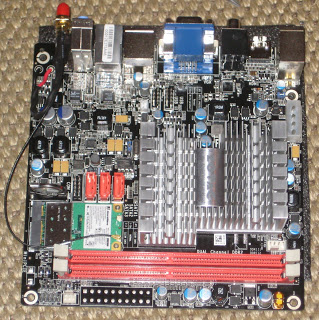
That board has almost everything included. It just lack a PCI or PCIe slot, and maybe a few extra SATA slots.
Now, to screw that board in a PC case. Yes the case, I’d have to find the cheapest one. I actually found a REALLY cheap case in the computer-parts stores district. On the pavement. For free. Here it is, in the state I found it:

And after the useless stuff removed, and a quick cleaning:
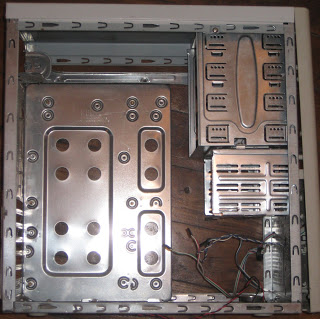
And after some screwdriver’s evil power summoning:

Yep! That’s all! The NAS is complete. Notice how the drives’ power cables all gather on the little motherboard molex slot with the included ‘3 way’ adapter.
You also might have noticed that a fan suddenly appeared on the heat sink over the atom and ion chipset. Just after a quick boot on the Debian installer, the whole thing was hot, almost painful to the touch so even if the constructor says the fan is optional, it’s not an option to not use it. It’s a thin 5 or 6 mm wide fan that was a little too loud. So I just built a home made ‘fanmate’ around a common LM317:

You’ll find the schematic in any LM317’s datasheet. Don’t forget the little heatsink though!
That’s all to be said on the ‘hardware’ part of the NAS. Well except that one of the disks gave me smart errors after 2 weeks and had to be RMA’ed. Of course I couldn’t wait 2 weeks with a degraded RAID so I just bought another WD disk. Now I have a spare one!
For the total bill, I think it’s around: 169 (MB) + 229 (RAM) + 369 (Disks) + 19 (USB thumbdrive) + 5 (fan mate parts) ~ 450 euros (that’s around 1547800 yens).
I used one of those watt-meter plug to get a precise idea of the NAS’s consumption: 50W Peak at boot time 32W Being idle, just after a boot 45W Under heavy load (4 bzip2 –best /dev/urandom and 4 bonnie++ on the whole Raid ) 25W After a long idle time, when the disks go in sleepy mode
Oh, it reads 1080p video too.